Application Overview


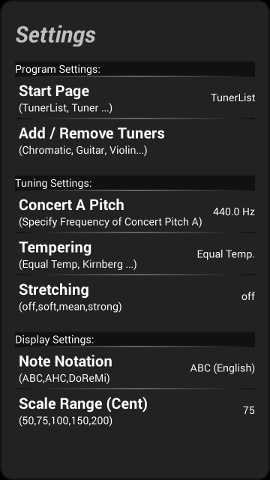
Instrument Tuner turns your android mobile phone into a portable chromatic tuner. It will let you tune any musical
instrument with a very high accurateness (up to ±1/100 semitone (±1 cent) precise) and a wide range that covers
A0 (27.50 Hz) – C8 (4186.01 Hz).
Features:
- Wide Detection Range from A0-C8
- Tone Generator (optimized sound generator, to generate tones in the full range of A0 up to C8)
- Tuning Modes for specific instruments
- Special Tuning Features
Instrument Tuning Modes:
- Chromatic Tuner (Tuning instruments in the full range of A0 up to C8)
- Guitar Tuner
- Violin Tuner
- Viola Tuner
- Violoncello Tuner
- Bass Tuner (4 Strings and 5 Strings)
- Ukulele Tuner
Special Tuning Features:
- Orchestra Tuning (shift/redefine the concert A Pitch)
- [Pro] Tempering Modes (e.g. Equal Tempering, Kirnberg3, Werckmeister3, Meantone)
- [Pro] Stretching 4 Modes (Allows the user the tuning of pianos)
Help
Tuner
Visualization:
Analog Display:
The Analog Display shows the delta between the calculated nominal frequency and detected frequency of the recorded tone in cent.
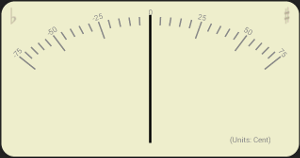
Digital Display:
Frequency: Displays the calculated frequency of the selected tone in Hz, the frequency of the currently recorded tone in Hz, and the delta between the calculated and the recorded tone in cent.
Volume: The Volume displays the loudness of the recorded input signal numerically in percent and graphically.
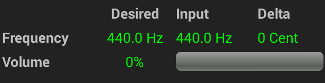
Manual Tuning:
The current selected tone can also be selected manually.
Chromatic Tuner:
- Buttons next to the selected tone: Jumps a half tone up / down
- Buttons "<<" / ">>": Jumps an octave down / up

All Other Tuners:
The user can select a tone / string for this instrument by pressing one of the available keys.

Options
Play Tone: Starts and Stops the playing if the current frequency.
Remark: Since the boxes of mobile phones cannot play very low frequencies, deep tones are generated by adding the harmonic frequencies to the base frequency.
Auto: Enables and Disables the auto tuning mode. If auto tuning is activated, the instrument tuner switches automatically the selected tone, so that the selection is as close as possible to the measured input frequency.
Remark: If the current selected tone is changed manually or if the user starts the playing of a tone, the auto tuning is disabled.

Tuner Specific Settings
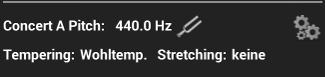
Concert “A” Pitch: The Concert “A” Pitch frequency is the base frequency for the tuning. This frequency can be adjusted by pressing at the currently displayed frequency (which is e.g. 440 Hz).
Tempering: Displays the current selected tempering. For the tuning specially for historical instrument the tempering is important. The Instrument tuner provides 15 tempering modes. The default tempering mode is “Equal Tempering”.
| Tempering | a | b | h | c | cis | d | dis | e | f | fis | g | gis |
|---|---|---|---|---|---|---|---|---|---|---|---|---|
| Kirnberger 3 | 0 | 6.5 | -1.5 | 10.5 | 0.5 | 3.5 | 5.5 | -3.5 | 8.5 | 0.5 | 7 | 2.5 |
| Werckmeister 3 | 0 | 7.5 | 4 | 12 | 2 | 4 | 6 | 2 | 9.5 | 0 | 8 | 4 |
| Meantone | 0 | 17.5 | -7 | 10.5 | -13 | 2.5 | 20.5 | -3.5 | 13.5 | -10 | 7 | -17 |
| Pythagorean | 0 | 10 | 4 | -6 | 8 | -2 | -12 | 2 | -8 | 6 | -4 | 9.5 |
| Neidhard 1724 | 0 | 4 | 2 | 6 | 2 | 2 | 4 | 0 | 4 | 2 | 2 | 2 |
| Neidhard 1729 | 0 | 6 | 2 | 6 | 2 | 2 | 4 | 0 | 6 | 2 | 4 | 2 |
| Valotti | 0 | 6 | -4 | 6 | 0 | 2 | 4 | -2 | 8 | -2 | 4 | 2 |
| Silbermann | 0 | 10 | -4 | 6 | -8 | 2 | 12 | -2 | 8 | -6 | 4 | -9.5 |
| Bach Barnes | 0 | 6 | 0 | 6 | 0 | 2 | 4 | -2 | 8 | -2 | 4 | 2 |
| Bach Kellner | 0 | 4 | -1 | 8 | -1.5 | 2.5 | 2.5 | -2.5 | 6 | -3.5 | 5.5 | 0.5 |
| Rameau | 0 | 8 | -8 | 11.5 | -4 | 4 | 0 | -4 | 15.5 | -6 | 8 | -2 |
| Lambert | 0 | 3.5 | -3 | 4 | -2 | 1.5 | 2 | -1.5 | 6 | -4 | 3 | -0.5 |
| Bach Lehmann 1722 | 0 | 3.9 | 0 | 5.9 | 3.9 | 2 | 3.9 | -2 | 7.8 | 2 | 3.9 | 3.9 |
| Young 1800 | 0 | 2 | -3.9 | 5.9 | -3.9 | 2 | 0 | -1.9 | 3.9 | -5.8 | 3.9 | -1.9 |
Stretching: Displays the current selected stretching mode. The stretched tuning is important for the tuning of wire-string musical instruments (e.g. piano). The Instrument Tuner provides following four stretching modes:
Soft
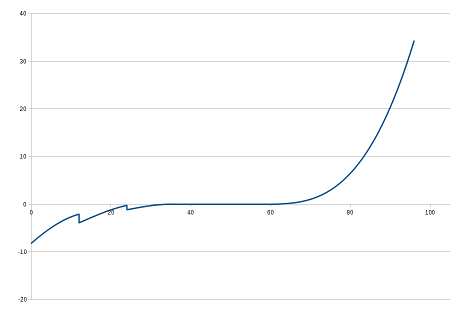
Mean
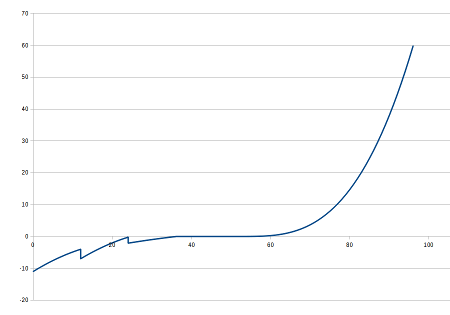
Strong
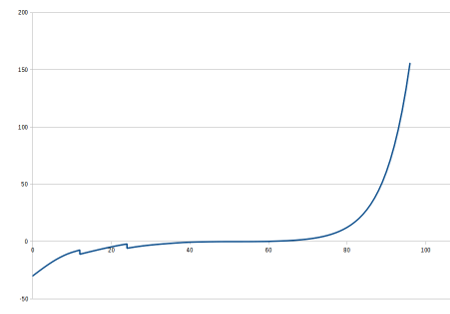
Settings
Note Notation: The instrument tuner supports following visualization modes for notes:
- German: A,H,C
- English: A,B,C
- Latin: Do,Re,Mi
Dialogs
The “Adjust Concert Pitch Frequency” dialog shows the default frequency for a concert pitch “A”, the adjusted
custom value of the concert pitch “A” and the distance between the default and the adjusted frequency in cent.
The concert “A” Pitch can be adjusted manually in 1 Hz steps (“<<”, “>>”) and in 0.1 Hz steps (“<”,”>”), and automatically by using the microphone.
